
The easiest way to share others what you see on your screen. A screenshot of like:
* a game you scored highest score
* rankings in a top list
* funny sms/mms
* capture a screenshot and send to somebody you want
* the map of your location
* a web page
* a chapter of the book you're reading on
* now playing song/video/radio
* IM conversation with a friend
* your Facebook/Twitter screen
* a funny/serious thing you want to share
* any screen where you can launch our menu can be captured
Features:
* One click screenshot.
* Save in most popular image files: PNG and JPEG.
* Add comments with screenshot.
* Save the screenshots in the device memory or SD memory card.
* SWYS - Save What You See.
* Email the screenshot with anybody.
* Share screenshot with friends via Facebook.
* Sound and vibration notifications when the screen shot is taken.
* Configurable save location.
* Assign a convenience key and take screenshots anywhere.
* System wide menu items for your ease of use.
* No USB cable or accessories are required
* Trial version can capture upto 100 screenshots.
TIP1!
You can assign CaptureIt to a BlackBerry® convenience key and can easily and quickly capture any screen including your home screen!
TIP 2:
When taking first screenshot your device will alert with an allow screen. Select the checkbox of do not ask me again. Otherwise you will get a white screen with no screenshots.
HOW TO SET IN Convenience Key(the left or right key of your BlackBerry):
Go to Options, then Screen/Keyboard.
Then scroll down and you will see Left Side Convenience key and Right Side Convenience key. Click on the drop down and select CaptureIt from there.

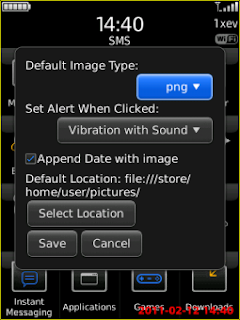
File Size: 217 KB
Required: 5.0.0 or higher
Download CaptureIt v2.4
OTA
Offline
BlackBerry World
https://appworld.blackberry.com/webstore/content/28059/

EmoticonEmoticon