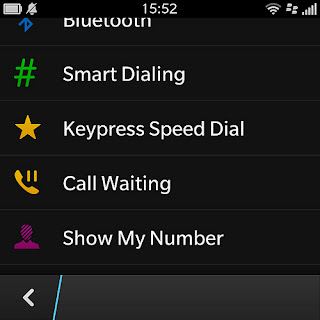
We have two ways to assign shortcut keys:
1. From the Homescreen press and hold any key, a message board that appears, select Yes to switch to contacts, select, done!
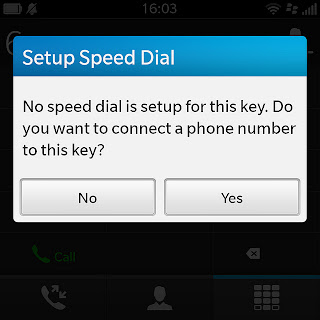
2. From Call Logs screen, swipe from the top down, select KeyPress Speed Dial, select the desired character set.
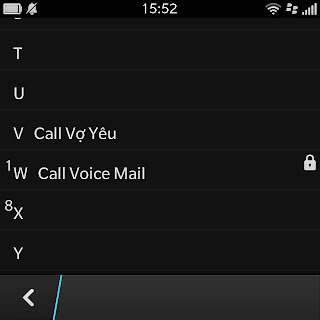
Note:
BlackBerry Z10 is not made for you Show Keyboard though, because there is no KeyPress Menu Call Speed Dial
I wish you success!

EmoticonEmoticon