Hi Guys.. Have you ever heard NFC technology on Blackberry ? but How to Send Files to use NFC on the Blackberry? As we know one of the newest features of the Blackberry OS 7.1 is the Blackberry Tag. With the BlackBerry Tag feature, we can easily send a file, such as photos or images from one Blackberry to another Blackberry, put your BlackBerry closer (within 2.5 cm or 1 inch), and photos can be changed automatically. NFC technology can be enjoyed on Blackberry Bold 9900, Bold 9930, Blackberry Curve 9350/9360/9370.
To use the feature Near Field Communication or NFC on the Blackberry, is easy enough. Go to homescreen go to Manage Connection and put a check mark on Near Field Communication. Make sure Blackberry that will receive a photograph or image file, have activated the feature NFC also.
.jpg) |
Once NFC is active in Blackberry, then go to the folder or the Pictures application to select photos that will be sent. Press the BlackBerry menu button and click Send - Tag.
Subsequently hold the rear (back) your Blackberry, with the back of the Blackberry that will receive the file. Once on hold, at Blackberry recipients will receive a notification for receiving the file or not. Click Receive to start receiving the file.

.jpg)
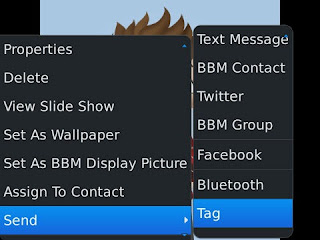
EmoticonEmoticon